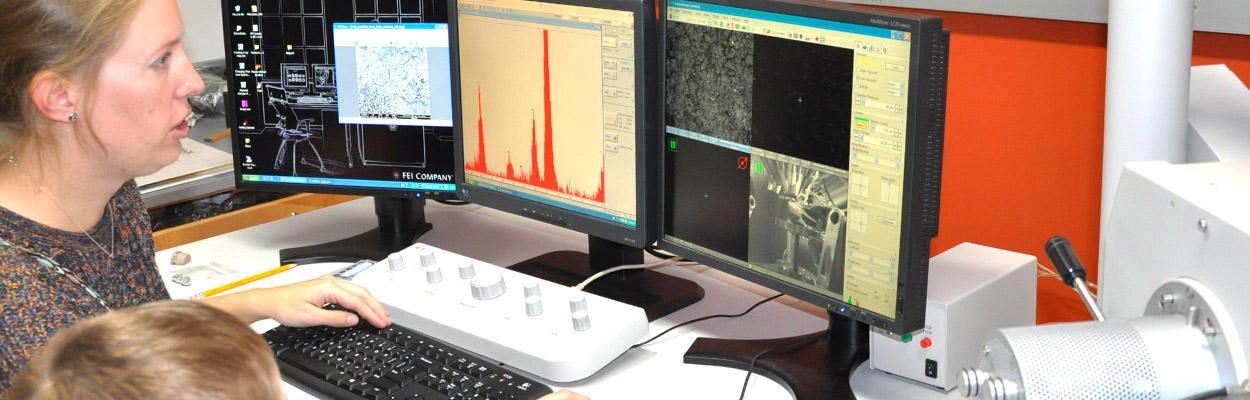
Book the Instrument
Instructions:
- Log in to your Weber account.
- Add instrument calendar to your Weber Google calendar:
- Click on the desired instrument's button below,
- Request permission to add the calendar, and
- Add calendar to your calendar.
- Check the coordinating box on the left side under "My Calendars" to view each calendar.

- Click on the color strip which appears within calendar view.
- Click "Open Booking Page."
- Select the open timeslot and put in name and email address.
